Billable Minutes
Running a Deduplicate Job
Each time you run a Plauti Deduplicate for Salesforce job on Plauti Cloud, you are charged for the time the job ran. Only the actual running time of the job is charged; waiting/holding times, startup times and other times not related to running the job itself are not taken into account. The actual job running time in minutes results in your Billable Minutes.
Failed or aborted jobs
- If a job failed, you are not charged for running that job.
- If you abort a running job, you are charged for the minutes the job ran. You will see a warning message for this when you abort a job.
- If the job was aborted at the request of Plauti Support, because it failed or got stuck, you will not be charged.
Things to consider
Think about who you want to give access to Deduplicate jobs in Plauti Cloud, as jobs started from Plauti Cloud will be charged. Users with the PD User or Owner roles can start a job in Plauti Cloud. Learn more about assigning roles in Team Management.
When a Deduplicate Job is started in Salesforce, nothing happens yet; the job is sent to Plauti Cloud for processing, and appears there in the list of Pending and Running Jobs. But when you or a team member then start the job in Plauti Cloud, you will be charged.
Also consider carefully whether you want to use Auto Run Jobs or not, as with auto run a job is started and charged as soon as a user starts a job in Salesforce. Find out how to enable or disable Auto Run Jobs:
Auto run Deduplicate Jobs
Cloud Usage
To view per month how much job running time you used, for which jobs, and how it was debited:
- In Plauti Cloud, at bottom left, go to Usage & Billing
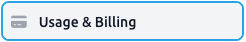
- On tab Cloud Usage, select the month and year you want to see the usage of.

- In the Cloud Usage overview of the time period you selected, you will find the following transaction data for each job:
- The Date & Time when the job was completed.
You can find the job's start time via the Plauti Deduplicate menu at left > Jobs > Finished Jobs. - the Billable Minutes for the job.
Note that the Billable Minutes are often less than the Run Time as shown under Finished Jobs, as overhead time such as job startup time does not count toward the billable minutes. -
Debited via: how the job was paid for.
E.g. from a specified Pre-Paid Bundle. - The transaction's Reference: the job name and transaction code.
Refer to this transaction code if you have a question about a specific transaction.
- The Date & Time when the job was completed.
- Click on the job name to see more information about the job.
- At top right, you will find the total billable minutes for the selected period at Total For This Period.

- Also at top right, click Refresh Transactions to update the overview, or Download Transactions to download a .csv file with the Cloud Usage details.
Pre-Paid Bundles
To pay for the billable minutes, you can purchase a pre-paid bundle of a certain amount of minutes. Each time you successfully run a Deduplicate Job, the job's billable minutes are subtracted from your pre-paid bundle.
A pre-paid bundle has an expiration date. If you have multiple bundles, the one with the closest expiration date will be used up first.
A pre-paid bundle can be valid for Deduplicate jobs from all Connections in your Team or just one Connection. It is valid for one Team only.
Once you have used up all your minutes, or the bundle has expired, you temporarily cannot run Deduplicate Jobs in your team anymore until you have purchased a new bundle. Purchase a new bundle via our contact form.
To view the status of your pre-paid bundles:
- In Plauti Cloud, at bottom left, go to Usage & Billing
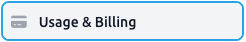
- Open tab Pre-Paid Bundles.
- An overview with all your active and expired bundles appears. Per bundle you can see
- How many minutes you have left out of how many in total
- The expiration date
- The connections you can use it for
Pay-As-You-Go
Once you have used up all your minutes, or the bundle has expired, you temporarily cannot run Deduplicate Jobs anymore until you have purchased a new bundle. Alternatively, you can use Pay-As-You-Go. Link a credit card to your Team, and your billable minutes will be charged to your credit card automatically. Contact Plauti Support to set this up.
Note that any minutes left in your bundle will be used up first, before your credit card will be charged.
