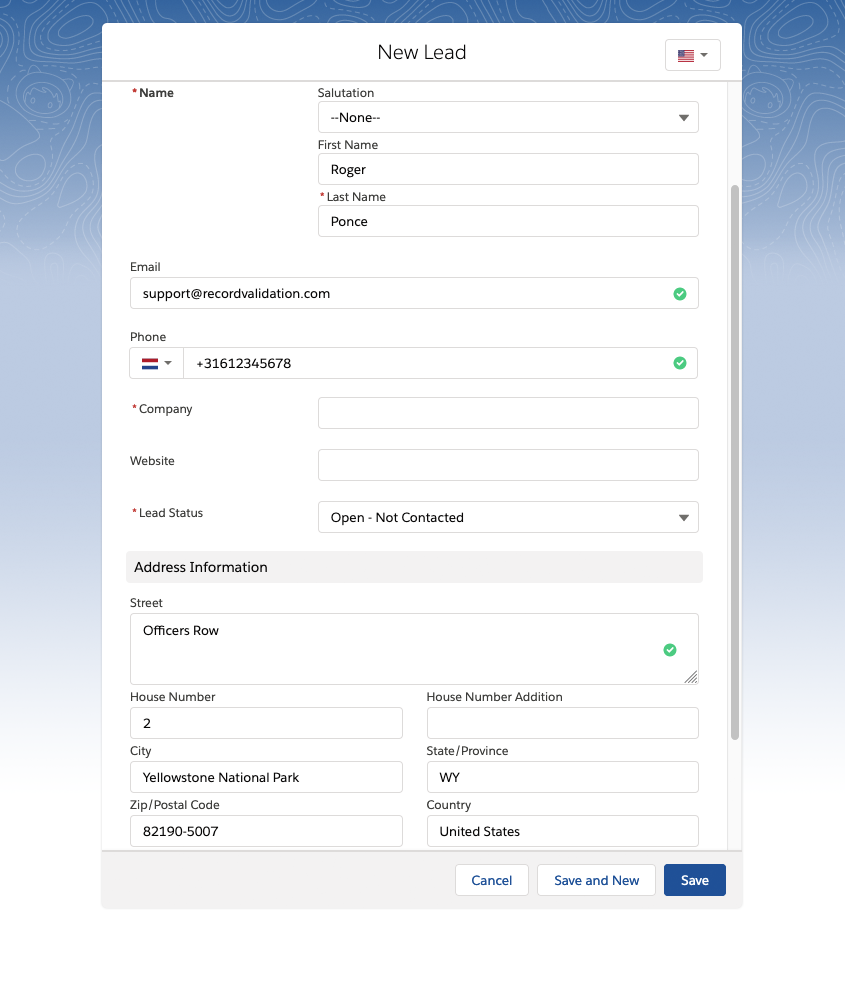
Default country
The default country for your validations is the country as selected in Verify Setup under Settings. Click the flag button on the top right of the Plauti Verify Entry page to change the country for the record you are working on. This will then be the default country for all validations on that single record. Pick a country from the pick list, or use the search bar to find your country of choice.
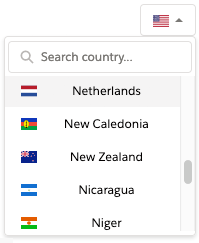
This country will then be used for each field that PV can validate on that record. You can manually select a different country for each phone field.
Personal Default Country
Changing the default country with the flag button only applies to the one record you change it at. If you often need to validate for a country that differs from the default country, you can set your own personal default country.
Click the flag button and find the country you want to set as your personal default country. Tick the star icon behind the country name. An information bubble pops up, confirming that this will be your default country.
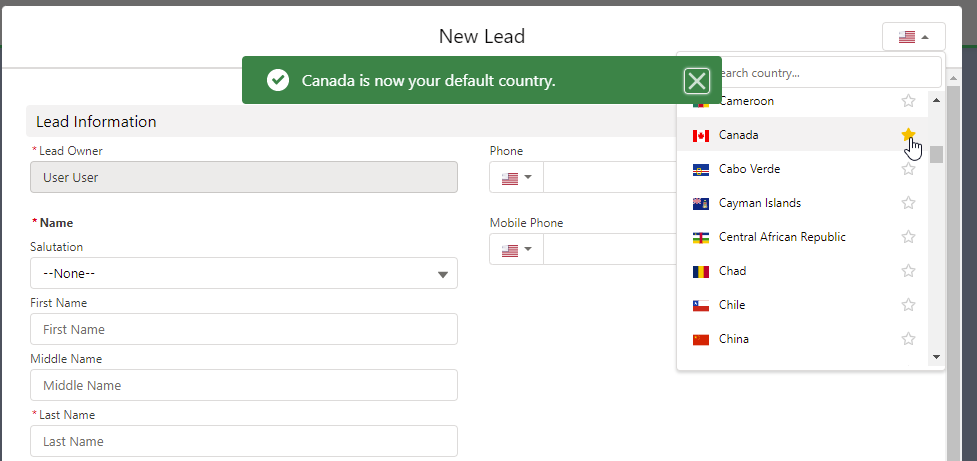
The country you set will be remembered and used as default country on all records you validate fields on. Of course you can change the country again if you need to change it for one record. To revert back to the standard default country, simply untick the star icon in the country pick list.
Field Validation
When creating a new record through the Plauti Verify Entry page, you can directly validate Addresses, Phone numbers, and Email Addresses.
Address Validation
To search and validate an address, enter a value in the "Search Address" field. This value can be a partial address or a complete address. Based on your input, Plauti Verify will make you a suggestion by finding exact or similar addresses.
.gif)
Email Validation
Type in the email address, and Plauti Verify will check if the email is valid and is in the correct format. In addition, Plauti Verify does a Syntax, DNS, and Freemail check.
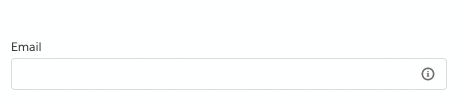
Phone Validation
Plauti Verify analyzes your phone number values and parses, validates, and formats them to your preferred standardization.

