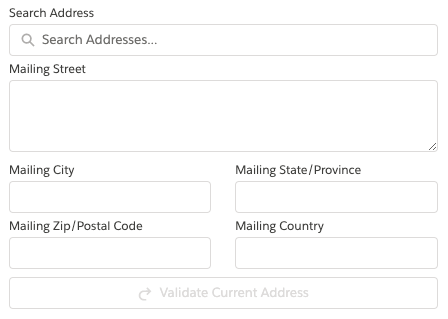Validate with offered suggestions
To search and validate an address, simply enter a value in the "Search Address" field. This can be a partial address or a full address. Based on your input, Record Validation will make you a suggestion, by finding exact or similar addresses.
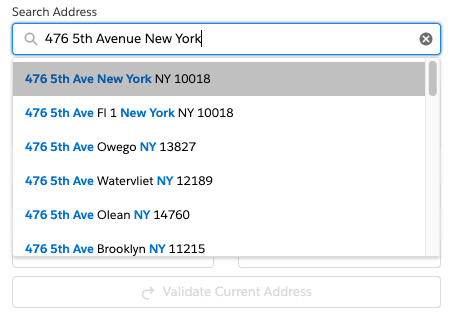
By picking an available suggestion, Record Validation will auto-complete and divide the full address value to the right fields.
Validate without suggestions
If you don't want to work with suggestions, Record Validation offers a 'validate current address' button after entering your address in the designated fields. This button is available after you fill in the address fields, or if you edit an address that is not validated yet.